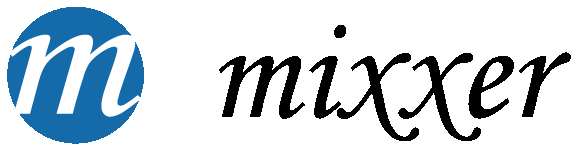How to type foreign characters which are not on your national keyboard
Many languages based on the latin alphabet use additional characters to represent additional sounds specific to that language, as well as a few additional punctuation symbols. They are absolutely required in a properly written text, although people will be able to understand your text if you make mistakes.
Here is the most universal method to type these characters. It works here in MIXXER.
Supposed you use a keyboard with a separate numeric pad, you can use below table and multiple keystrokes:
EN: Hold down the ALT key, type on the numeric pad the decimal code of the character you need, then release the ALT key. The character will pop up on the screen.
NL: Als u de ATL toets ingedrukt houd en op het numerieke toetsenbordje een cijfercode uit het tabel intypt en de ALT weer loslaat, verschijnt de bijbehorende letter.
DE: Wenn du die ALT-Taste gedrückt hältst, dann auf der separaten Zifferntastatur den Zeichencode eingibst und die ALT-Taste wieder losläßt, erscheint das zugehörige Zeichen.
FR: Enfonce la touche ALT, puis rentre le code du caractère désiré sur le pavé numérique, le charactére
apparaît après que la touche ALT est libérée.
Restrictions: The method works as well in most editors, but depending on the font you select some characters may not show properly or at all. And I tested this only for Windows, please someone test it for Mac and iPad or Linux and reply here! For more background information please do a web search in your language for "ALT codes".
Relaxe! Just take a note of the less than a handful required for your target language :-)
Here is my table: