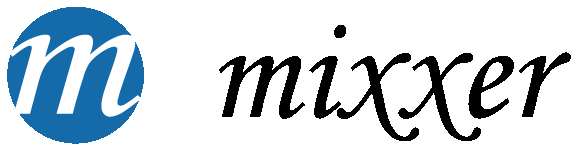Welcome to the Chinese lessons! This page is your guide to starting Chinese. You will start by learning about the tones; tones are crucial for communication and consersation. Because two words can have the same spelling and different meanings, the sound of the tone is used to distinguish the words from each other.
Once you complete the introduction lessons, the next step is to learn the fundamentals of Chinese characters. To read and write in Chinese requires time, practice and dedication. This lesson will just brush the surface of Chinese writing and characters.
How to type in characters - When you feel ready to start learning how to type with characters, you can go to your computers settings and select language. You need to select Mandarin Chinese and from there you will have several options. You can try each of the options and see which one you are most comfortable with. To type in Chinese you must use all lower case letters and spell the pronunciation of the character. Then you will see several options of words spelled with that spelling. You can place your mouse on the character you want to select or on some computers you can see number options and just press that number on the keyboard. If the character you are looking for comes up as the first option you can simply press the space bar on your keyboard.
Other resources
- Confucius Institute - Learning Chinese
- CCTV - Growing Up with Chinese (basic), Travel in Chinese (intermediate), Happy Chinese (advanced)
- COERLL - https://coerll.utexas.edu/coerll/projects/chinese
CCTV is a site that offers many different resources to study Chinese. One of them is a series of videos by a bilingual woman who speaks in English and Chinese. You can find videos and clips of differerent topics, levels, and fluencies.
The COERRL website has flash cards, tools to help with pinyin, and more. Most of these tools are on their materials page. Feel free to explore the websites and try different things to see which methods work best for you.
To view all of the resources in the links in the lessons, please make sure your computer has Adobe Flash Player. If you do not already have it, you can download it here.
Lessons